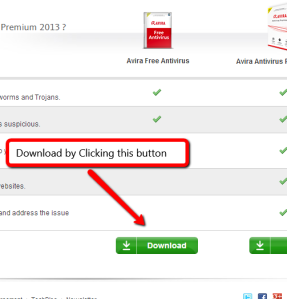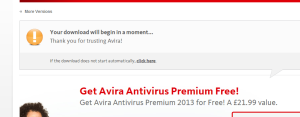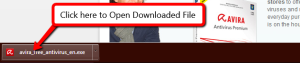Ok so because I’m a Techie and work with the internet everyday, I tend to be asked random questions by plenty of computer owning folk.
It is very common it seems to own a computer, a smartphone, a tablet that connect to the internet by default and know little of how it works, what the risks are and even managing to identify the risk when it is smack bang in front of their eyes.
Protection is so easy! Here is how!
Introduction
To make this very simple I am going to stick to one set of particular programs by Avira Software.
It is worth saying at this point that there is other available free software’s of a similar standard on the market. But I use these pieces of software in particular as I use an Android phone and Avira has a free phone software’s for both Android and iOS. I will offer a list of alternatives and my thoughts on these products at the end of this article. I am basing this article on using a Windows System XP and above, using the Google Chrome Web Browser. I may do a Mac version sometime later (although Avira has a Mac version) but the install system will differ slightly.
Protecting your PC
Whether you use a Desktop Computer or a Laptop having an Anti-Virus is a no brainer. Lets start by Downloading the Software from the Avira Website at http://www.avira.com/en/avira-free-antivirus and clicking on the free version button, as highlighted in Fig A below:
You will no doubt (at the time of posting this article) be offered a premium version at a cut price cost. We however are going to opt for the free version (you can upgrade later at any time if you wish a more comprehensive coverage). Click on the cross on this pop over window to continue the free version download, as shown in FIGURE B below:
Your Download will continue:
Click on the downloaded file at the bottom of the Browser window, as shown in FIGURE D below: